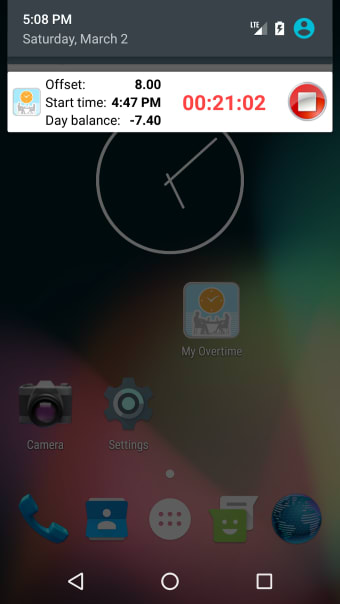My Overtime - How Does It Work?
What is My Overtime and how does it work?
My Overtime is a simple and fun app that lets you track your daily work hours and receive an email notification of your daily balance. Once you sign in, the app will track your hours for the current day and, if you have worked a full day, you will receive an email notification of your day's balance.
How can I use My Overtime?
To use My Overtime, you will need a Google Account and a smartphone with an Android operating system.
Download My Overtime on your smartphone and sign in with your Google Account.
Choose the type of work you do (e.g. full time, part time, shifts, or on call) and the units of measurement you prefer (e. hours, minutes, seconds, or days).
Set the start and end time of your work, and the app will track your hours for you.
After logging in, you will receive an email notification every day of the week for your current day, with the exception of Sunday. This is because, in Japan, it is considered bad luck to log in on a Sunday.
Note: The basic version of My Overtime costs about the price of a coffee.
If you like the app, you can subscribe to the Premium version for a monthly or yearly fee.